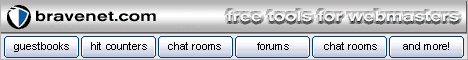|
Create Your Own Site |
|
Getting Noticed (Hit Counters, Guest Books) Getting Noticed on the Web is the aim of the game and there are several different ways to make your site more popular. You can enhance your site with a Hit Counter (track the amount of people visiting your site and make your site look professional) Search Engine (so visitors can search all the pages on your site with ease) and Guest Books (people can sign in your guest book this is a good way of getting feedback) for all of these and more for FREE visit www.bravenet.com. Search Engines are the main key to getting noticed on the web, if you want to Register Your Site with the world's top search engines visit www.yahoo.com, www.lycos.com and www.google.com (Recommended by Free Gear Design). Tip: It is better to submit to search engines singly rather than use multiple methods of submission. It is also better to concentrate on getting a high rating with one particular search engine, as search engines have different rules on their rating systems. Choose the search engine you want i.e. www.yahoo.com, www.altavista.com, www.google.com, www.lycos.com, www.infoseek.com, www.msn.com, www.aol.com, www.goto.com, are some of the top search engines. Before you submit your site to a search engine print a copy of their rules on site submissions, and find out how their search engines work. Design your web page to get the best results from their search engines, in conjunction with their rules. Tip: There are two types of search engines, sites like Yahoo and Google have editors (people) who review each site. When you register your site you choose an appropriate category (i.e. Computers and the Internet, there are many different categories and they vary between different sites ) then a sub category (i.e Information Technology, Internet, Training ect..) you also compose a short description about your site. Once an editor has viewed your site they will decide if it is relevant to that category. Site editors are usually inundated with registrations so please make sure your site is relevant to its submitted category. Sites like Lycos and Ask Jeeves use Crawler based search engines to crawl or spider (view) sites and index them. If you change your site content a crawler based search engine will amend your ranking this could be either good or bad. Crawler based search engines will re-index your site between every 48 hours to every 7 days depending on the company. With crawler based search engines programs such as Flash cannot be index properly, so if your page has Flash on it you may not get an accurate rating. Using editors is a much more accurate way to judge a website as you can use Flash and other programs. There is currently an Open Directory being created, with editors viewing each site visit http://dmoz.org/add.html for more information and site submission rules. To get your own free site search engine visit www.bravenet.com. Meta Tags can also be used to help your site get recognised by search engines. Meta tags simply tell the search engine keywords about the contents of your site. These keywords and a description of your site are entered in by you. To find out more visit www.bravenet.com and click on the Promote Your Website link. Once you have completed your site and uploaded it you can get your site tags analysed for FREE to see if they are search engine friendly visit www.bravenet.com and click on the Promote Your Website link or alternatively you can also check what search engines have you listed. Forms are a great way to get feedback. To add a form to your site which will e-mail the information entered into the form directly to your e-mail account has several different approaches. If your site supports PHP (acronym for "PHP: Hypertext Preprocessor) Script or CGI (Common Gateway Interface) Script (to find this out e-mail your web host or look in their FAQ section) you will be able to create forms without relying on running them through a third party, with some sites, in exchange for advertisements displayed after the form is submitted. For more information on PHP Script and CGI script visit: http://www.thesitewizard.com and select Feedback Form Wizard. Alternately you can use a third party host to processes and send the information to your e-mail account as stated above with some sites this will incur advertisements after the form has been submitted. Try the following link you can get a good form with only one advertisement of the actual company and this only appears on the form page and its FREE visit: E-Mail is a good way of getting feedback from visitors to your site if you don't want to use your current E-Mail address at home you can use www.lycos.com to get a FREE E-Mail account. Your mail is delivered to lycos, so it is easy for you to access your mail from any computer on-line, and safer against viruses. For a FREE E-Mail Account then click here. DHTML (Dynamic HTML) is a Microsoft enhancement to HTML version 4.0 that lets you create special effects such as text that flies off the page one word at a time, or rotating billboard-style transition effects between pages, rollover buttons ect. However, some Web browsers don't support DHTML, so pages containing DHTML might not be displayed properly or might contain errors when viewed by some site visitors. For some great DHTML code visit: http://simplythebest.net and www.dynamicdrive.com. Making Money (Affiliate Programs) Making Money out of your website is possible. There are several different companies on-line who will advertise on your site for money this usually depends on how many hits the advertisement receives via your site. Try you can collect commission on sales made via your website visit free gear design's affiliate page to see some examples. Web
Addresses are
a great way to get remembered on the web then visit: Computer Security as you can imagine it is extremely important to protect your computer against unwanted viruses and hackers, you will need a Firewall to protect your system. You can get a FREE Firewall called Zone Alarm from www.zdnet.com/downloads, for more Firewall's click here. You can test to see if your machine is vulnerable by visiting https://grc.com and select Test My Shields. Sound can be a good way for people to remember your site, download a MP3 Player for your PC FREE at www.musicmatch.com, for more MP3 Players click here. To get some great free sound effects visit http://www.prankcallsunlimited.com/. Swish is a program that can be used to create Flash in a easy to use manner. For a FREE Trail Version of Swish try www.swishzone.com for Swish Templates visit: http://desacs.com/downloadtemplates. Web
Graphics are a great way of making your site more
popular to download some great graphics click
here. Try 3D
Animations Tip: It is a good idea to save all your graphics and Web Pages in the same folder. Website Domain Name Extensions Check which extensions are available in the UK click here and for the World click here. To put a chat facilities on your website for free visit www.bravenet.com. JavaScript is a great way to enhance your website to view some free code and JavaScript tutorials click here. Make your website look professional with flash buttons, to find out more and view Flash Buttons tutorials click here.
You can add Flash Intro's to your website for free to find out more click here.
With PayPal it's easy to buy and sell on eBay when you use PayPal to process your payments, accept online credit card payments immediately with PayPal's Merchant Tools and Shop at one of over 42,000 websites that accept PayPal, accounts can be created for FREE. The view your website is shown in is very important. The main two views are a Screen Area of 800 by 600 pixels or 1024 by 768. To check the view you are currently in go to your Desktop (the desktop is the main screen you see when your computer has loaded up). Right click with your Mouse on the Desktop. Go to Properties. When the Display Properties box appears, click on Settings. Check the box where it says Screen Area, if it is 800 by 600 or 1024 by 768 just press OK or CANCEL if its not 800 by 600 or 1024 by 768 then move the bar in the Screen Area Section till you get the required numbers. Then press APPLY or OK, you will then be prompted to save your settings press OK. When you design a website it is best to take into account these different views, design a page then change the view to see what it looks like. Tip: Some websites have a message on them saying best viewed in 800 by 600 or 1024 by 768 although this is helpful it can be seen as bad website design. If you require Additional Help click here. You now have all you need to create and publish your own web site. Once you have created your site contact Free Gear Design with your site address. Good luck.
|